Publisher's description
Keyboard customization under Windows has never been easy. Fortunately, KbdEdit is here to turn it around: now it's never been easier!
KbdEdit is no ordinary keyboard mapper: not only can you assign any letter or special character to any key, you can remap physical position and function of any, and we mean ANY key: letter or digit, Control, Alt, Shift, Function, multimedia, cursor, Caps/Num/Scroll Lock and Numpad keys.
All keyboard functions are at your fingertips, waiting for you to reprogram them to your taste - only one menu item, button click or drag&drop away.
Multiple level Undo/Redo always gives you an easy route back.
Any change you make can be instantly tested in the Preview screen.
Unicode palette at the bottom of the KbdEdit screen will soon become your best friend. It adjusts automatically to the current layout, displaying only character ranges that make sense for your language.
Even better, you can drag&drop characters even from/to other applications - KbdEdit is a better CharMap than the Windows built-in CharMap itself
Use advanced layout features like Ligatures, customized dead keys, togglable KANA modifier etc
KbdEdit seamlessly imports KLC files produced by Microsfot Keyboard Layout
Creator. Not only does this make for a painless migration from MSKLC, it also enables the deployment of KLC files under 64-bit Windows, which cannot be achieved using MSKLC alone.
Your customized layout can become a part of your favorite layout list in no time, and from that point on it is accessible from any Windows application.
The changes you make are localized strictly to the custom layouts created with KbdEdit. Windows standard layouts, as well as layouts created with other tools, are protected from any accidental damage.
Deploying a custom layout elsewhere is as easy as exporting it in KBE format and using the "Import" feature on the target computer, while preserving a full interoperability between 32- and 64-bit platforms.
KbdEdit is no ordinary keyboard mapper: not only can you assign any letter or special character to any key, you can remap physical position and function of any, and we mean ANY key: letter or digit, Control, Alt, Shift, Function, multimedia, cursor, Caps/Num/Scroll Lock and Numpad keys.
All keyboard functions are at your fingertips, waiting for you to reprogram them to your taste - only one menu item, button click or drag&drop away.
Multiple level Undo/Redo always gives you an easy route back.
Any change you make can be instantly tested in the Preview screen.
Unicode palette at the bottom of the KbdEdit screen will soon become your best friend. It adjusts automatically to the current layout, displaying only character ranges that make sense for your language.
Even better, you can drag&drop characters even from/to other applications - KbdEdit is a better CharMap than the Windows built-in CharMap itself
Use advanced layout features like Ligatures, customized dead keys, togglable KANA modifier etc
KbdEdit seamlessly imports KLC files produced by Microsfot Keyboard Layout
Creator. Not only does this make for a painless migration from MSKLC, it also enables the deployment of KLC files under 64-bit Windows, which cannot be achieved using MSKLC alone.
Your customized layout can become a part of your favorite layout list in no time, and from that point on it is accessible from any Windows application.
The changes you make are localized strictly to the custom layouts created with KbdEdit. Windows standard layouts, as well as layouts created with other tools, are protected from any accidental damage.
Deploying a custom layout elsewhere is as easy as exporting it in KBE format and using the "Import" feature on the target computer, while preserving a full interoperability between 32- and 64-bit platforms.


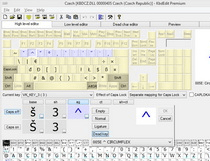
User comments